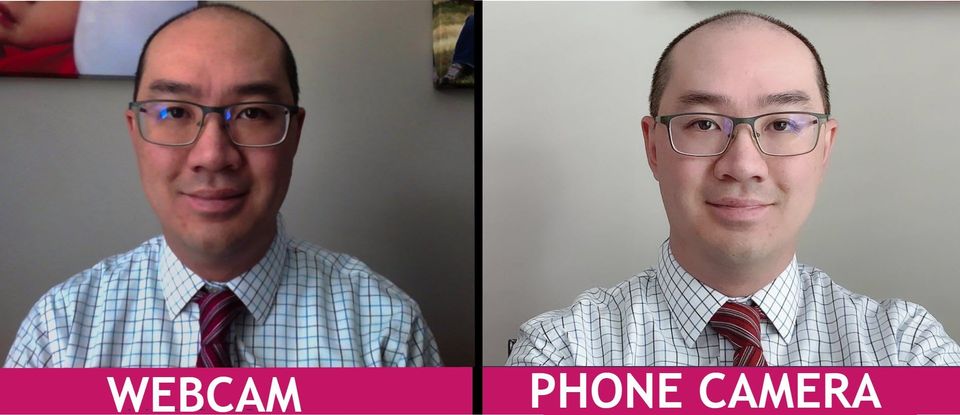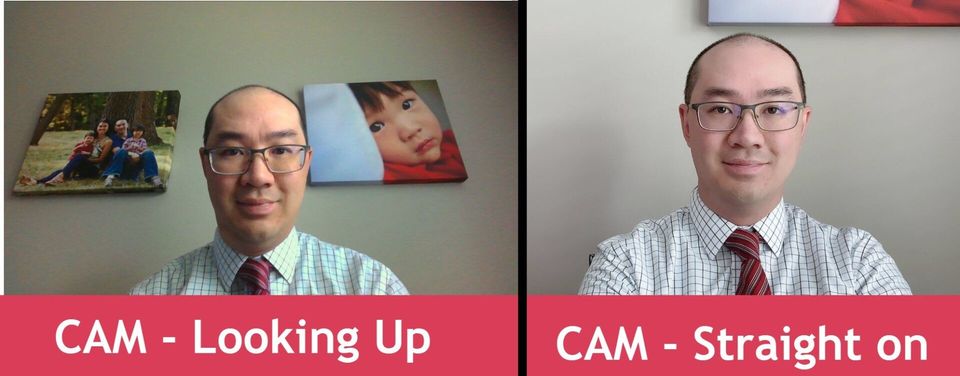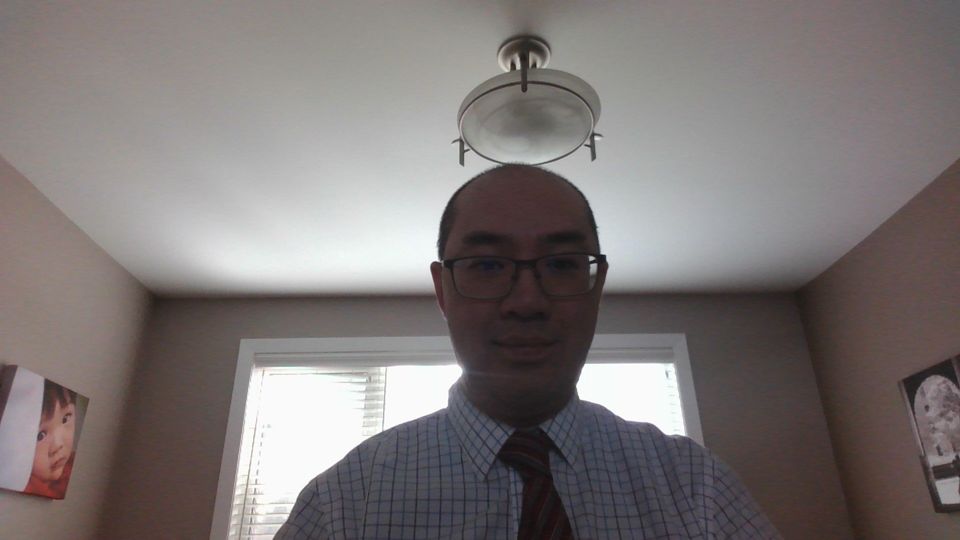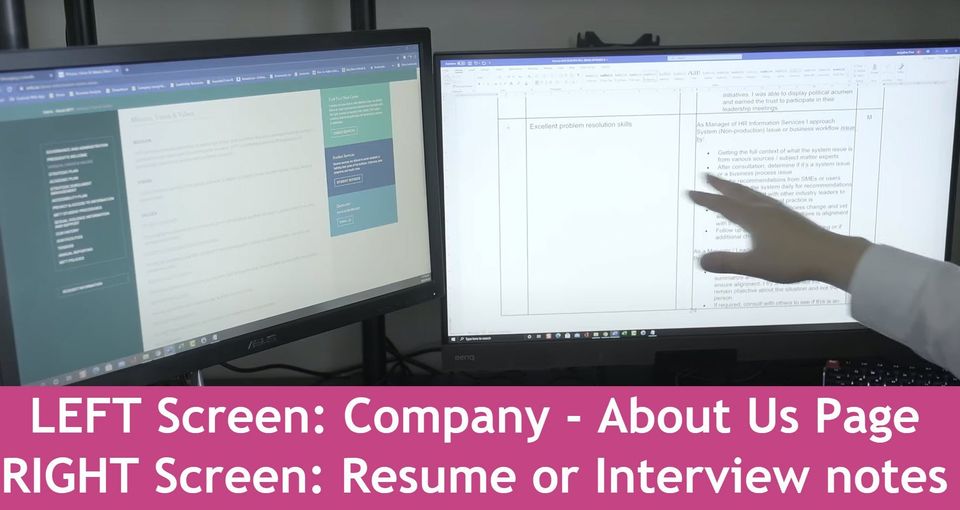7 Tech Tips To Improve Your Online Video Conference For Interviews
By William Wong via LinkedIn
Published September 8, 2020

I suggest a FREE app for iPhone or android that allows you to use your smartphone camera as a webcam.
Tip #2: Position Your Camera
When you are using your laptop camera, it's located below your head and you have to tilt the camera up so you can see yourself. This is a very unflattering view of your facial features and in some cases, the viewer can see up your nose.
In the comparison below, camera angle also plays
an important factor in distractions. On my wall, I have 2 family photos and with the camera angle up, the viewer can see them and can be distracting. When the camera is straight on, it removes that distraction.
I suggest stacking books or boxes to raise your laptop so the camera is showing you straight on. You want the interviewer to be focused on you and not on the pictures on your walls.
Tip #3: Lighting
You want to make sure you're in a well lit room with open windows or a light that can be adjusted. Don't have the window behind you when doing a video interview. The light from the window will cast a shadow in the front making the interviewer hard to see you.
The picture below is WHAT NOT TO DO.
Tip #4 Use an External Microphone
Use an external microphone instead of the built in laptop microphone. Use a wired headset that is plugged into your laptop. Look around, you may have an extra headset laying around that came with your older smartphones. Your built in microphone will provide a really poor sound quality of "tinny" and "echoing". If you watch the video, you can clearly hear the difference and a mic closer to your mouth sounds alot better. You want to make sure the interviewer can hear all of your answers correctly.
Tip #5 Turn off your Phone and Smart Watch notifications
In the video I give 2 examples where my interview was interrupted because the interviewer's phone went off and it broke my pace and concentration of the interview. I also talk about how I instinctively looked at my Apple watch during an interview when I received a text and it didn't leave a good impression.
Tip #6: Use your monitor(s) to help you during the interview.
My current home setup has 2 monitors. Before the interview, I always research the company i'm interviewing for to make sure I have a good idea of what the company is about and in case they ask me "What do you know about the company" type of questions.
During the interview, on my left monitor, I pull up the Company's "About us" page. This page usually contains their history, mission statement, value statement, culture and strategic goals. In my interviews I will try to slip in one of these statements to let them know I have done my research on them.
On my right hand monitor, I have my resume and some bullet point notes of examples to common behavioral or competency questions. I will reference these during the interview if I get stuck or need more examples.
In all my interviews, the person interviewing me is often writing notes or typing notes and is not engaging you in eye contact all the time. This is the opportunity I use to quickly glance at my screens for additional resources.
Tip #7: Test your link / technology ahead of time
This actually happened to me when I didn't check my connection ahead of time and my webcam wouldn't turn on. I spent 10 minutes trying to figure it out. All platforms allow you to test the link to set up your camera and microphone ahead of time. Do it at least the day before. This will give you enough time to troubleshoot and do any configurations ahead of time.
In my scenario, for some reason the platform "Go To Meeting" does not work with my webcam. When an interviewer is using this, I send an email explaining to them it doesn't work and to suggest using Zoom as I know it works. The one time I had to suggest using an alternative, the interviewer had no issues switching platforms. Don't be afraid to explain your situation and ask to make the change. I hope this will demonstrate to the organization that you're being proactive and a problem solver.
I hope the video and article was helpful. I want to encourage those of you who are in the same situation as I am and looking for work. Keep sending out those resumes, reach out to contacts/ recruiters and keep preparing for those interviews. Feel free to message me if you need some encouragement or want to talk about other job seeking strategies.